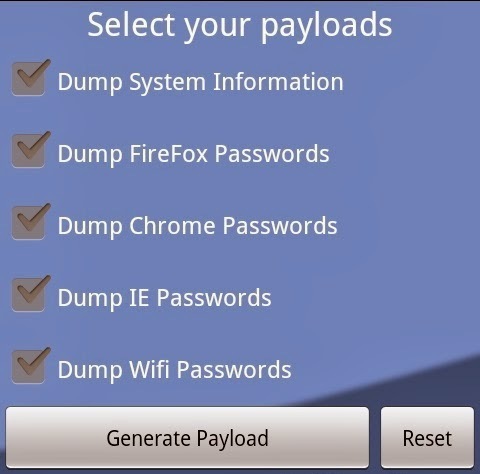This article helps you to protect your private data on the computer. This article is for the Security awareness and not for the threaten activities. Malicious activities now a days going rapidly and people loves to do it for fun or some benefits. So it is important to achieve more security for your computer. Consider you are doing all your important work by saving all your passwords on browser such that it becomes easier and no need to retype username and passwords again. Now your friend come to you and say to connect their mobile to your computer to getting some stuff from computer or to charge the mobile. Now you are totally unknown what resided in their mobile.
It is important to check their mobile before allowing them to connect because mobile might have the applications which dumps your computer information. So your friend is not interested in charging the mobile or transferring the data but he is interested in your private confidential data like passwords, Ip and network information which can be easily dumped into their phone.
Lets come to the point. USB Cleaver is the such an mobile software application which allows you to dump passwords and system information from your computer to mobile. It dumps Browser Passwords and Network information like IP address, Gateway, DHCP, NetBIOS state and much more for all Ethernet and wireless network connections.
Download the mobile software USB CLEAVER. Install on your mobile. Connect your mobile to computer.
1. Download the Payload file first.
2. Go to the Enable/Disable Payloads
3. Select your payloads to dump and finally Generate the Payloads.
4. Mount mobile with computer and inside sdcard root, you will find go.bat (batch file), Run it.
5. Go to the USB cleaver directory inside SD Card. Here you will find generated log file which you have dumped from the computer by generating payload.
This is how smart peoples steals the data from your computer. So if you are working on your computer then it is important to never allows your browsers to Remember password as it ask you every time with pop-up to “Remember password for this site”. Say Never for this site. It is important to check the third party phone before allowing them to connect to your computer, otherwise it becomes dangerous for you.
Thanks for your kind attention. State your views by commenting and Stay Secured!