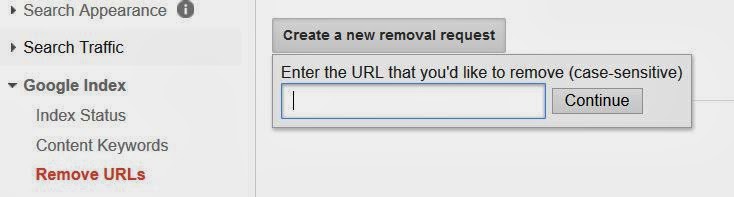Sometimes you may came across the URLs or Links in your website which is not important to search engines and doesn’t have any important contents. Like website archive pages. Also there are the links which you have removed from the website and back linked somewhere on other pages or on the web anywhere. So Google crawls your content periodically and when came across the URL which is not actually present but linked anywhere on the web, then it shows the crawlers error in web masters tools as not found URL. Web Archive pages adds the duplicate meta description to your site. So It is important to remove such kind of crappy URLs for better site optimization.
Block the archive pages in Blogger by adding code inside HTML such that it doesn’t required to specify URLs manually.
You can remove Links it in two ways
1) By using the robots.txt file.
2) Using URL removal request in WMT (Web Masters Tools).
First Way (Say no to Robots):
Specify the URLs which you don’t want to crawled by the search engines by Disallowing it. To do so, Add the Robots file next to your domain as below.
www.Yourdomain.com/robots.txt
Add the following content to your file
User-agent: *
Disallow: Specify URL to be Blocked
Allow: /
Add the URL next to Disallow to block and not to crawled by search engine.
Second Way (Quick Removal) :
To remove unwanted URL from search engine in
quick and efficient way just move to the Google Webmasters Tools and on the left
side navigation bar inside the Google Index>Remove URLs.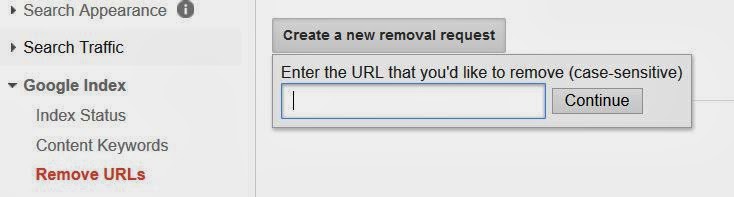
Create new removal request and specify the Links which you want to remove from
search results and you’ll see the request as pending and after sometimes it applies.
That’s It.
Thanks and hope you enjoyed.