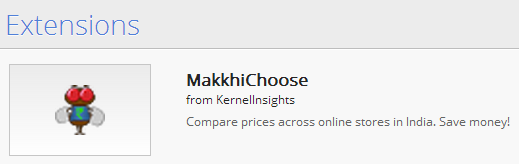If you like shopping online from the eCommerce websites and if you confused with how to find the lowest price of product as the multiple companies are selling product with different prices.
There are several websites available which provide the same products with variation of the prices. But here the problem comes on how to find the product which you want at the lowest price among the internet.
So instead of moving around the several websites on the internet, just start using the application named MakkhiChoose. It is the browser extension which is currently available on the Google Chrome browser only. Download the MakkhiChoose browser extension and then start surfing the any of the eCommerce site from which you want to buy the product. Now as soon as you start the site the Indian Rupee – ₹ icon will appear on the sidebar of the website.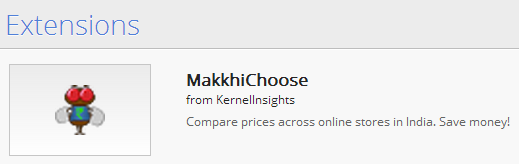
Now MakkhiChoose application suggest you the same product from the another website if it is available on the lowest price than the website which you are surfing. Now by figuring out the lowest price from the another eCommerce website this application tell you to buy from the suggested website and by using this method you can save your money. Sometimes this application helps you to save 1000 ₹ to 2000 ₹ on the product of your choice.
Now start using the chrome browser extension MakkhiChoose and save your money.
MakkhiChoose For Mozilla
MakkhiChoose For Chrome
Currently, MakkhiChoose works with the following websites:
amazon.in
ebay.in
flipkart.com
snapdeal.com
shopclues.com
homeshop18.com
shopping.indiatimes.com
infibeam.com
naaptol.com
tradus.com
saholic.com
myntra.com
jabong.com
Now compare prices across online stores in India and save money. Thanks for reading and feels free to ask.