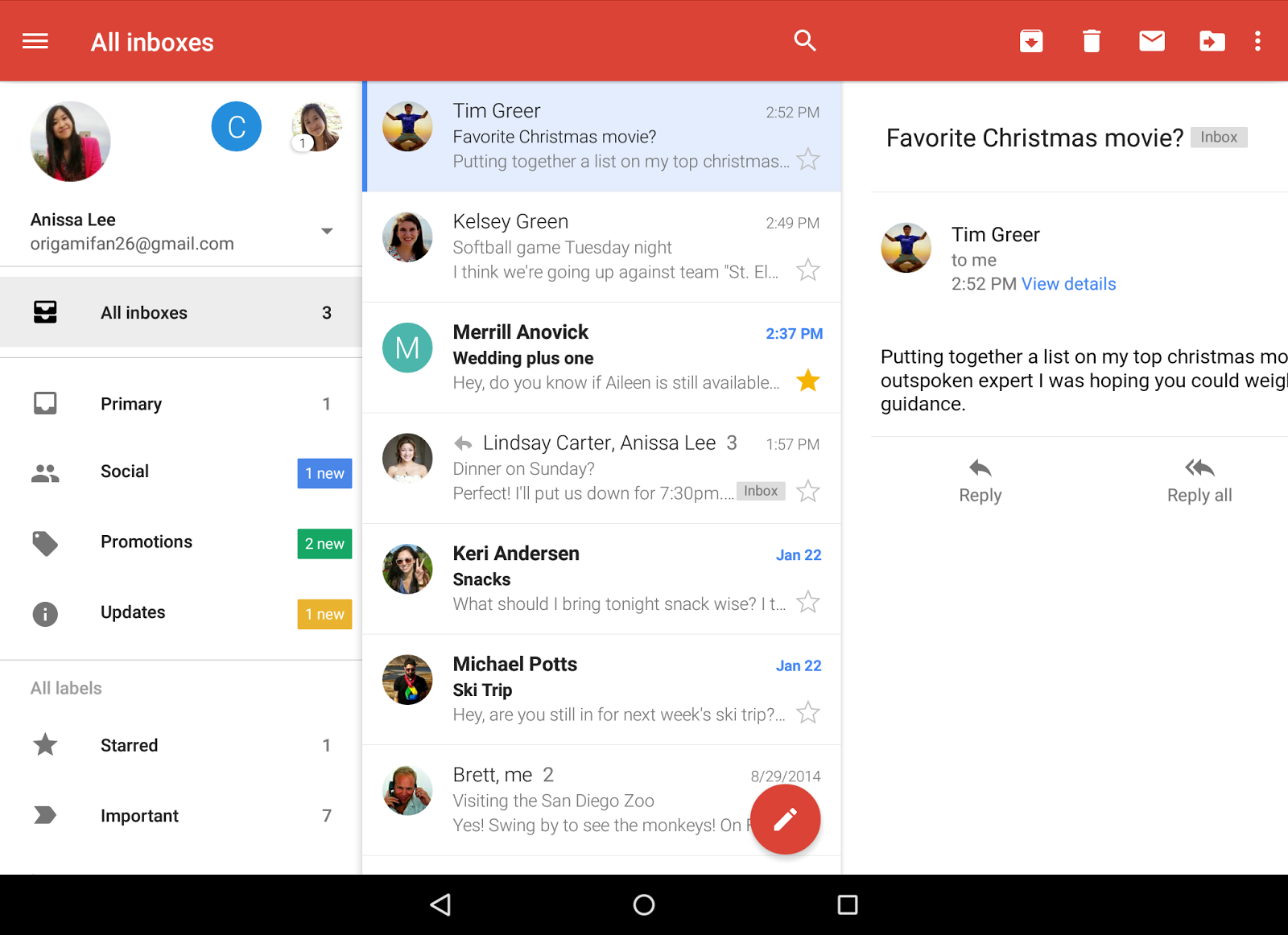Google Launching more and more things rapidly and Now company came with the New Updated version for the Gmail Android Application. It provides the much smoother and sleeker transitions and also lot more improvements in the Application.
Let see whats Additional in It – Google Added more handy features in the Existing Google Android Gmail App for the mobile devices and announced those in the Official Gmail Blog.
Reply button at the bottom of each message
Its handy way to deal with every messages makes more easier to reply the messages on the go. Now it’ll become more convenient for the users to rely every message on the move.
How it works for Tablet –
If you are using the Tablet then its becomes more easier for you to Switch between accounts and deal with each inbox categories. It will give more sleeker experience than the previous inbox version.
Also Support for the Email addresses other than Gmail –
Now a days people have much more accounts other than gmail and they need to login in each account to check the emails and now Gmail new Email application simplified the work by allowing access to the all Email addresses from the Gmail mobile application on the go. Many people using another email services like Yahoo, Hotmail, Outlook etc. Now you can manage separate inbox for all the Email Providers using the POP/IMAP. So its more easy to deal with any email by just switching the Account right inside the Android Gmail App.
Access All Inboxes at One place –
Gmail “All inboxes” options allows you to access all the Email at single place without worrying about the switching between accounts. Deal with all the important emails with one click and save your time.
Gmail Conversation view –
Gmail conversation views for who loves the discussions along with email. Make it simple by your Yahoo, Gmail, Outlook and other POP/IMAP accounts. Lets find the best stacked view conversation and all the account gets the same special treatment. Replay, Forward and other options along with the conversations.
Gmail Advanced Auto complete search – Using the Gmail suggestion on search you could find the better insider suggestion for your search and make the search faster and easier.
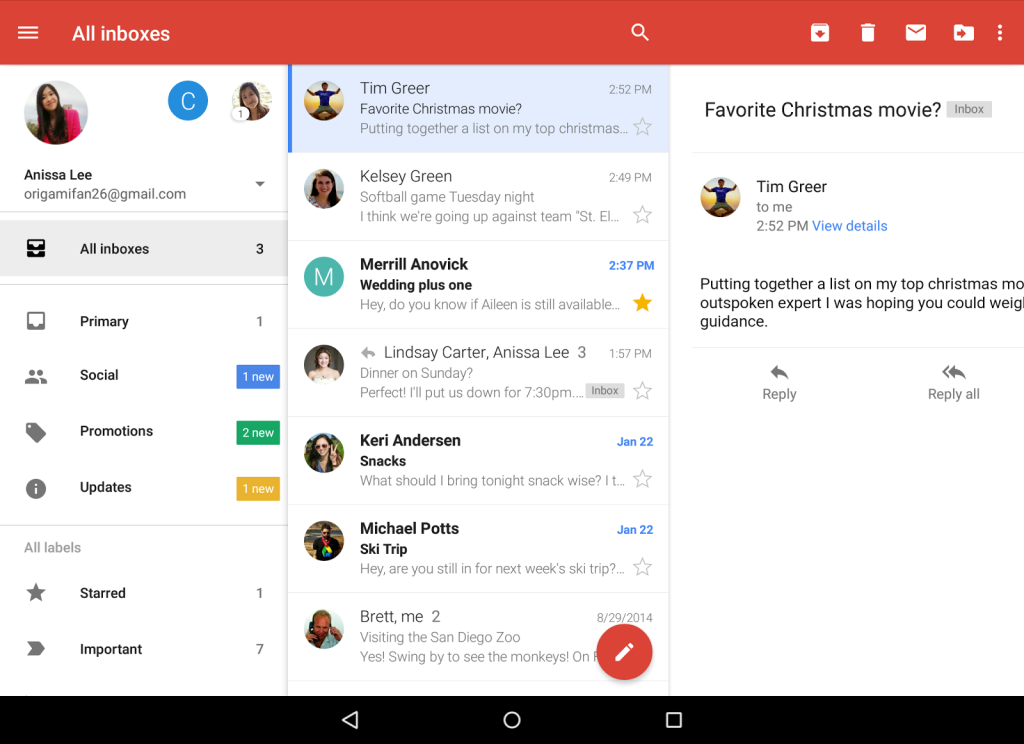
Gmail Supported Android Devices –
Android 4.0+ devices. Give it Try on your Android latest version.
Have a look at the Official Google YouTube video to get visual Ideas.
https://www.youtube.com/watch?v=egjApkX8sIk
The Updated Gmail application is still not be available in the Some of the region of the world but Stay Tuned to the Playstore and Get It to your Android device when available. wait for Google to push Download to your Mobile device.
Also Share your Experience here about this new Gmail Android Apk.