Recently i came across the problem inside my blogger blog post meta description indexed content, i found it as duplicated content. Blogger sometimes set your homepage description to other pages even you specified unique description for all and which affects the search engine ranking. Some of the posts of my site shows me the same description as my home page. You can check website status on Google to find how much healthy it is. You can also check for duplicate meta description error in your Google Webmaster Tools. Your blogger homepage having the unique meta description and other pages have their own meta description content. You can set it from the blogger post edit area.
If you found problems regarding site posts indexing with same homepage description, you can fix it and let Google bots re crawls your site for better SEO.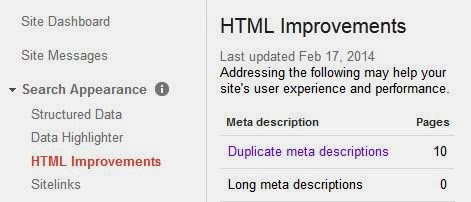
This is the best search engine optimization technique for blogger blog. If you own blogspot and found your meta description duplicated inside Google search result, follow the quick fix steps as below to rank your site better then normal.
Backup Template First before doing any serious changes to HTML. After backing up, go to the blogger’s dashboard and click on edit the HTML template. Now click inside that and press ctrl+f to locate the <head> section of the blog. Below the head section add the following code
<b:if cond=’data:blog.url != data:blog.homepageUrl’>
<b:if cond=’data:blog.pageType != "item"’>
<b:if cond=’data:blog.metaDescription != ""’>
<meta expr:content=’data:blog.metaDescription’ name=’description’/>
</b:if>
</b:if> </b:if>
<b:if cond=’data:blog.url == data:blog.homepageUrl’>
<meta content=’Tech safar providing solutions to the problems related to the Operating Systems, Kernels, Mobile, Security, Linux and much more.‘ name=’description’/>
</b:if>
Red highlighted code shows the description of your homepage. Put your Homepage description on that area. This code add the highlighted description for only home page and for other pages it fetches the description from post itself as specified by you inside the post Edit mode. So after adding the code above, save the template and wait for the search engine to crawl your site and see the indexing effect to check meta description in Google and you’ll surely found unique meta description.
Archive pages in blogger also affect meta description and gives you the duplicated meta content which affects your website ranking. Noindex archive pages blogger to remove Duplicate meta description.
Thanks and feels free to comment.
