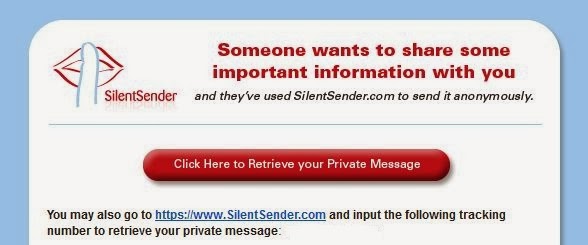When you send Email Normally with any of the email service provider then at the receiver side it reveals your identity by your Email Address and shows you with From, to, mailed-by, signed-by etc. Now if you don’t want to track by your friend and if you want to send some secret message to your friend and want to surprise him then it is important to hide your identity such that receiver not able to get your email address at inbox.
To hide identity several free web services allows you to send email without your email address and Silent Sender is one of it. Let it allows you to send email anonymously to the intended recipient and the receiver never come to know about the sender and that is why it’s called Silent or anonymous sender.
Head to SilentSender and inside send message column mention the recipient’s email address to which you want to send. and type the Secret message of max. 160 characters and send it. After sending, you’ll get the Message number. Note it down to check your message status. You can check your message status in Check status column. Receiver gets the message with the number and they are guided to move on Silent sender to get the secret message through their number. Inside the get message recipient put their number to reveals the secret.
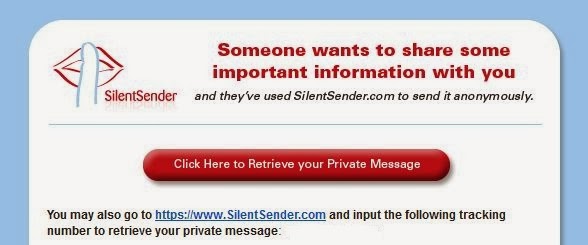
Send Anonymous Message: Enter Recipient Email and Message in ‘Send message column’
Check your message status: After sending the mail, one number will be displayed to you, note it down and put it on Check status column to know status of message.
Get message: Recipient put their message number from inbox to silent sender ‘Get message’ column to get the private message.
Once message opened and read by the intended user, message removed from the server of the Silent sender. When you go to check again for the secret message with message number it won’t allows you because its been destructed by server once it red by the user.
Use silent sender and state your views below.
You can also send Message that Automatically get Destruct: Send Auto destruct message Android to achieve security.
Thanks and mention your views by comment.