Facebook rolled out the Auto enhancement feature just like the Auto Awesomeness feature in Google Plus. When you upload the photos through the Facebook mobile application, your uploaded photos will be enhanced at it best by improving the clarity, lighting and shadows inside the photo. Using the Slider you could manage the Enhancement level and turn on and off the Enhancement easily. Photo Auto Enhance feature currently available to the iOS mobile users and soon it’ll be available to the Android users also. Check hoe you can Turn on the Facebook auto enhance photo feature.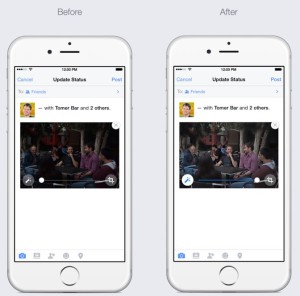
Facebook targeted the Mobile users because majority of the people taking the shot on the move through mobile devices and sometimes they faces the quality issue in resolution, so Facebook Auto enhancement feature, let Enhance the uploaded photo automatically. Its upto you to set the level of enhancement and Toggle to Turn off the Facebook auto enhancement.
When user take a photo in a dark room then the end photo will get the shadows in the picture and its become harder to identify the objects in the photo, so Facebook planned to make it enhanced through awesomeness feature for Mobile users to make it more clear. You can also disable the feature if you don’t want for your device.
Hope you would love the Auto-Awesome feature of the Facebook Mobile.
